A Modern Typewriter
June 26, 2017 by Matt in /Home/Random with No Comments
The saying "less is more" is an apt description of the AlphaSmart NEO, an electronic typing machine designed to allow writers to get on with the task of writing. It eschews all of the fancy options you'd expect to find in a word processor. In fact, with a default configuration the display is limited to four lines of 44 characters and in any case the NEO makes for a poor text editor but what it lacks in features it makes up for with an emphasis on simplicity that is surprisingly effective as a tool to channel your creative outlet.
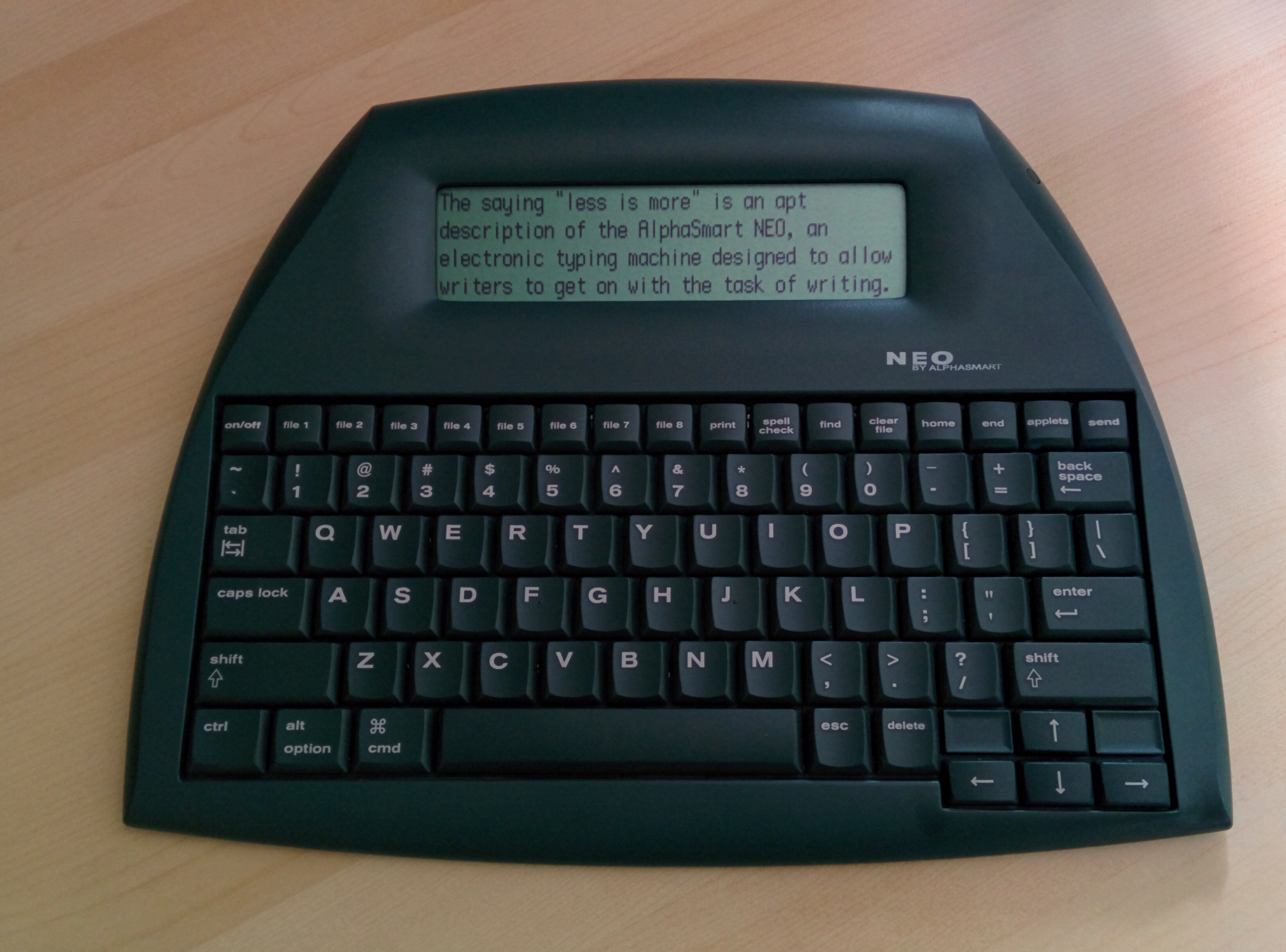
For years I've been searching for a portable device that would facilitate journal entries, story writing and jotting down various thoughts. I have never been successful at using paper for such tasks: my hand cramps up at the first thought of a long handwriting session and it is enough to dissuade me from embarking on a piece of any length. Computers and tablets are fantastic tools but they are rife with distractions as anyone who has used a modern smartphone can tell you. As it doesn't take much to make me lose my train of thought these days, computers are a poor option for channeling my creative outlet.
The NEO is one of the last typing models produced by AlphaSmart. They are no longer made although you can easily find one for cheap on eBay. It is unfortunate that AlphaSmart stopped producing these models in late 2013 as there are few options on the market for a simplistic, easy-to-use electronic typewriter. At a little over a pound the NEO is lightweight, runs for nearly 700 hours on three AA batteries and has enough memory to store nearly 200 pages of text. As a bonus, each keystroke is stored in battery-backup memory so it is impossible to lose your output due to a failure to "press save" and the instant on/off feature allows you to start and stop writing quickly and easily.

You can store up to eight separate "files" on the NEO and each is accessible by a special "File" key on the nearly full-sized keyboard. Pressing one of the File keys instantly switches to the related file so you can pick up where you left off. When it comes time to publish or edit your work, you have several options for getting your text off the device. With a USB cable and printer you can print it directly to a printer via a USB port or plug it in to your computer, open up a document editor and "send" the currently open file. This effectively "types" the file into the document editor which means that you don't need any special software installed. This is a fantastic feature for those that want to take their NEO on the road. Lastly, it is possible to "beam" a file to another NEO or computer with an infrared port. I haven't used this feature yet but I don't think it would be much different than "sending" it to a document editor or word processor.

The NEO is not completely deprived of features: there is an integrated spellchecker, thesaurus, find & replace options and word count. These add-ons are otherwise hidden unless you need them and many can be activated by a specially labeled key at the top of the keyboard.
The diminutive yet crisp display is able to keep up with even the fastest of typers. There is a very small (almost imperceptible) lag but if you're anything like me and occasionally pause to review what you've written this a non-issue. Several keyboard shortcuts make it easy to skip around your document as you need. Speaking of keyboards, the typing experience on the NEO is not unlike a regular laptop and is pleasant but not too loud. Significant key-press depth is missing so people who prefer a mechanical keyboard such as the IBM Model M may be a bit put-off at first. If you don't mind typing on a laptop or Apple wireless keyboard you should be right at home. There is some audible feedback but not enough to make you a pariah at your local coffee shop.
This is my first article with the NEO so only time will tell whether I am completely happy with this electronic typewriter but at first glance it is an exceptional creative outlet.
Leave a Comment